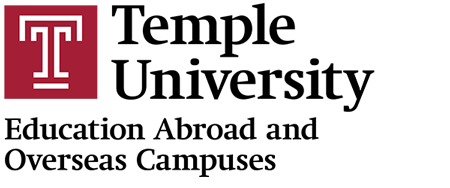Security : Password Reset (email logins only)
If you use your e-mail address to login to Education Abroad and Overseas Campuses, you can reset your password by entering your e-mail address in the field provided below.
Important:
Submitting your email will send a password reset request to the server. If you have an account on this site with login credentials, you will receive an email with instructions for changing your password.
If you use your Temple University Accessnet to login, you will not be able to reset your password in this manner.
For information on Accessnet, please visit http://accounts.temple.edu.
Submitting your email will send a password reset request to the server. If you have an account on this site with login credentials, you will receive an email with instructions for changing your password.
If you use your Temple University Accessnet to login, you will not be able to reset your password in this manner.
For information on Accessnet, please visit http://accounts.temple.edu.